Last month, I wrote about my talk on Encouraging Perseverance in Math Class, given at the Fall, 2012 ATMOPAV conference. But earlier that same day, I had the opportunity to hear Scott Steketee‘s thoughts on functions: “Function Dances: Using Transformations to Make Variables Vary and Functions Behave”.
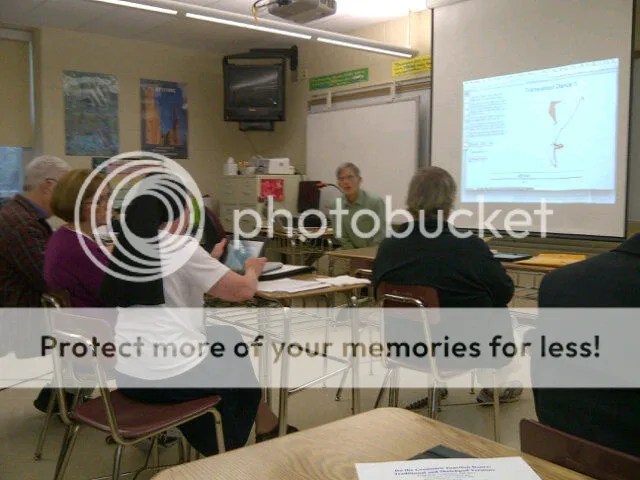
I have found that the approach many teachers take to functions is one of notation only. That by simply introducing the f(x) and g(x) symbols, and “covering” domain and range, algebraic functions will be understood. Scott’s presentation provided ideas for introducing the concept of function, without all of the scary symbols, through dynamic Sketchpad files. The group worked through a number of progressively intricate functional relationships on iPads. In this first example, students can grab points and look for relationships. Some points will not move when dragged, as they are “dependent” upon other points’ movements. Also, the dependencies vary, from simple linear relationships, to a few which require dilations or reflections.

Later, we were introduced to the Sketchpad “Translations Dances”. As one point (below, the point on the green outline) travels about its “domain”, we are challenged to trace the “range” of the translated point p. These start off innocently enough, but become more diabolical as the translations begin to include reflections and rotations.

These were addictive and appropriate uses for the iPad, and I was able to easily load the files into iPad’s Sketch Explorer through my DropBox account.
The second half of Scott’s talk was more kinesthetic, social, and potentially embarrassing, as the group split into partnerships to choreograph dances based on transformations. My partner acted as the independent variable, and I (the dependent variable) followed her actions, using lines in the floor to act as axis of reflection. This would be a fun way to expose kids to functional ideas, but I made sure that no photographic evidence of my dancing ability exists!
What I appreciated most about Scott’s sketches and dances is that they allow teachers to develop functional ideas without having to wade through all of the complex language. Through play and exploration, students can summarize their observations, and begin to characterize the relationships. As students begin to understand the relationships between variables, we then can discuss the need to have special notation to express them. Finally, dilations and reflections, which are often over-looked in our curriculum, become the stars of the show through fun (and addicting) Sketchpad games. My screen grabs here certainly don’t do Scott’s files justice, so download them, play around, and enjoy the dances!




